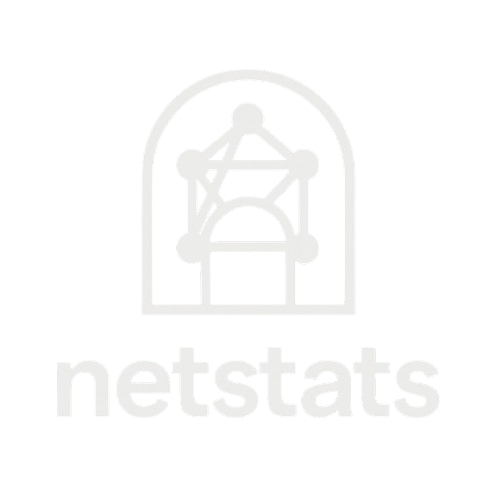
Visualizing the NBA via networks.
NetStats is an interactive basketball analytics platform designed to visualize team dynamics and bring deeper context to both traditional and advanced statistics. By analyzing each team's passing network, we quantify player roles using intuitive, interpretable metrics derived from network topology. In addition to individual roles, NetStats computes team-level network statistics to uncover broader patterns of ball movement and strategy.
Team Explorer
Interact with teams through two core lenses: the passing network and lineup-based insights.
Passing Network
Visualize the frequency and direction of passes between players. Hover over a player to see only that player's pass edges and shot chart. Clicking on a player in he network will open a more detailed player page. The Flow toggle in the upper right corner will show a cleaner view of the team's network. The edges in this view are the combined passes between players, where the player on the white side of the edge receives more passes in the duo.
Lineup Explorer
On load, you will be shown a table of the selected team's top 10 lineups (ranked by minutes played together). When a lineup is clicked, the lineup's assist network and shot chart will be displayed below. Both the assist network and shot chart are conditional to that lineup, meaning assists and shots are unique to when those 5 players were sharing the court. Click on any player in the assist network to view that player's shot chart within the lineup.
League Explorer
Player Metrics
Explore player roles across the league. The roles defined thus far are:
Player pages
Click on any player in one of the League tables to view player stats, the individual player's passing network, their role-score calculations, and their shot chart.
Team Metrics
Explore network metrics that aim to quantify aspects of team dynamics and ball movement charateristics.